In today’s fast-paced digital world, having a device that can seamlessly blend work and play is more important than ever. Enter the Microsoft Surface Go, a compact yet powerful 2-in-1 tablet that promises to provide an exceptional user experience for both professionals and casual users alike. Whether you’re working on the go or enjoying entertainment during your downtime, the Surface Go offers versatility, portability, and performance in a sleek, budget-friendly package. In this article, we’ll explore why the Microsoft Surface Go is the ultimate portable tablet for both work and play.
What is the Microsoft Surface Go?
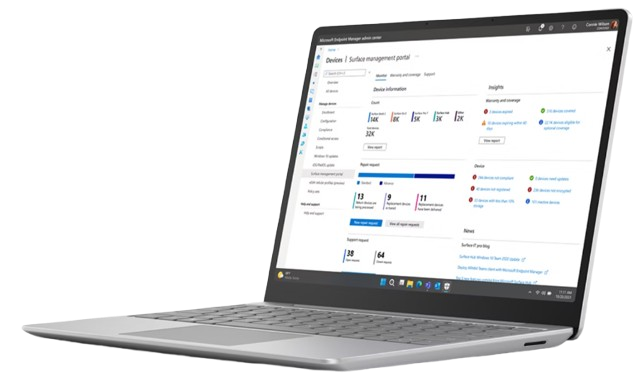
The Microsoft Surface Go is a lightweight 2-in-1 tablet that brings the versatility of a laptop and the convenience of a tablet into one portable device. With a 10-inch touchscreen, it is smaller than many other tablets on the market but doesn’t sacrifice power or features. Running Windows 11 (or Windows 10, depending on the version), the Surface Go offers a full desktop experience with the flexibility of a tablet. It’s perfect for people who need a reliable device that can handle everyday tasks, from browsing the web and checking emails to watching movies and video editing.
Key Features of the Microsoft Surface Go
Before diving deeper into why the Surface Go is the perfect choice for both work and play, let’s take a look at some of its standout features.
1. Compact and Portable Design
One of the most appealing features of the Surface Go is its compact size and lightweight design. Weighing just 1.15 pounds (around 522 grams) and with a screen size of 10.5 inches, it’s incredibly easy to carry around, whether you’re commuting to work, traveling, or just moving from room to room. Its slim profile makes it ideal for those who need a device that doesn’t take up much space but still offers great functionality.
2. High-Resolution PixelSense Display
Despite its small size, the Surface Go doesn’t compromise on screen quality. The 10.5-inch PixelSense display provides crisp, clear visuals, making it perfect for everything from reading articles to streaming videos and editing photos. The screen is also touch-sensitive, allowing for more interactive and precise input, which is especially useful for creative tasks like sketching or note-taking using the Surface Pen.
3. Full Windows Experience
Unlike many tablets that run mobile operating systems, the Microsoft Surface Go runs Windows 11, which means it can run full desktop apps like Microsoft Office, Adobe Photoshop, and web browsers without any restrictions. This provides a true laptop experience in a portable form, ideal for professionals who need to get work done on the go.
4. Performance and Power
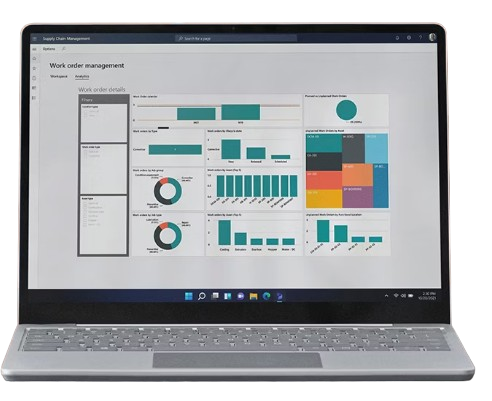
The Surface Go is powered by an Intel Pentium Gold processor in its base model, and an Intel Core m3 processor is available in the higher-end version. With 4GB or 8GB of RAM and up to 128GB of SSD storage, the Surface Go can handle most everyday tasks, including browsing, media consumption, light
photo editing, and document creation. While it’s not a powerhouse for resource-heavy tasks like video editing or gaming, it excels at productivity-focused tasks and entertainment applications.
5. Long Battery Life
Battery life is crucial for any portable device, and the Surface Go delivers with up to 9 hours of battery life on a full charge. Whether you’re attending meetings, working at a coffee shop, or watching your favorite shows, you can count on the Surface Go to last through your entire day without needing to recharge.
6. Versatile Accessories: Type Cover and Surface Pen
The Surface Go Type Cover and Surface Pen are optional accessories that significantly enhance the device’s functionality. The Type Cover transforms the tablet into a fully functional laptop with a comfortable keyboard and a trackpad, making it easier to type long emails, work on documents, or even code. The Surface Pen, with its pressure sensitivity, is perfect for drawing, sketching, taking handwritten notes, or marking up documents.
Why the Microsoft Surface Go is Ideally suited for Work

For professionals looking for a portable device that doesn’t compromise on performance, the Surface Go is a game-changer. Here’s why it’s ideal for work:
1. Productivity on the Go
The Surface Go allows you to run all your essential desktop applications, making it a highly effective tool for productivity. Whether you’re working on Microsoft Office documents, creating presentations, or attending virtual meetings, the Surface Go can handle it all. The device’s portability allows you to take your work anywhere, whether you’re in a meeting, at a café, or traveling for business.
2. Windows 11 Features
With Windows 11, the Surface Go brings an optimized, user-friendly interface to the table. The new Snap Layouts feature allows you to organize multiple open windows with ease, enhancing your multitasking capabilities. Microsoft Teams integration and virtual desktop support also make it a perfect choice for remote workers and teams.
3. Affordable for Budget-Conscious Professionals
Compared to other tablets and laptops in the market, the Surface Go offers affordable pricing without sacrificing quality or performance. It’s an excellent option for budget-conscious professionals who want a powerful, flexible device that won’t break the bank.
Why the Microsoft Surface Go is Great for Play

When it comes to entertainment and casual use, the Surface Go excels as well. Here’s why it’s perfect for play:
1. Great for Media Consumption
Whether you love watching movies, streaming TV shows, or listening to music, the Surface Go offers an immersive experience. The 10.5-inch PixelSense display with its high-resolution screen makes media consumption enjoyable, while the dual speakers provide clear and crisp audio. Its portable size means you can easily take it with you to enjoy content on the go.
2. Casual Gaming
While the Surface Go isn’t designed for high-end gaming, it can handle casual games and light titles. With its responsive touchscreen and decent processing power, you can enjoy games like Minecraft, Angry Birds, and other mobile-friendly titles without issue.
3. Social Media and Browsing
The Surface Go is an excellent device for browsing the internet and staying connected on social media. Its responsive touchscreen makes it easy to scroll through Twitter, Instagram, and Facebook, while the device’s portability ensures you can stay connected wherever you go.
Why You Should Buy the Microsoft Surface Go

The Microsoft Surface Go stands out as the ultimate portable tablet due to its combination of portability, performance, and flexibility. The following are a couple of justifications for why it merits the speculation:
Portability: Weighing only 1.15 pounds and featuring a compact design, the Surface Go is incredibly easy to carry around, making it ideal for people on the go.
Portability: Weighing only 1.15 pounds and featuring a compact design, the Surface Go is incredibly easy to carry around, making it ideal for people on the go.
Affordability: The Surface Go offers a premium experience at a fraction of the cost of other high-end laptops and tablets.
Versatility: With its detachable keyboard and support for the Surface Pen, you can transform the Surface Go from a tablet into a laptop, offering versatility for work and play.
Conclusion
The Microsoft Surface Go proves that size doesn’t always equate to power. With its lightweight design, impressive performance, and versatility, it’s the perfect 2-in-1 device for those who need a portable tablet for work, entertainment, and everything in between. Whether you’re a student, professional, or casual user, the Surface Go offers the ideal balance of productivity and fun in a compact, budget-friendly package.vv
FAQs About the Microsoft Surface Go
Q1: Can the Surface Go replace a laptop?
While the Surface Go is a great productivity tool, it may not fully replace a high-powered laptop for heavy tasks like video editing or gaming. However, it can replace a laptop for light work, browsing, and media consumption.
Q2: Does the Surface Go support external monitors?
Yes, the Surface Go supports external monitors via its USB-C port or through a Surface Dock (sold separately), making it easy to connect to larger displays for presentations or multi-tasking.
Q3: How much storage does the Surface Go have?
The Surface Go comes with 64GB eMMC storage in the base model, and there’s also a 128GB SSD option available for more demanding users.
Q4: Does the Surface Go have a USB-A port?
No, the Surface Go does not feature a USB-A port. However, it does come with a USB-C port, a microSD card reader, and a Surface Connect port.