When it comes to reliable performance, sleek design, and innovative technology, Dell laptops consistently rank among the best in the market. Whether you’re a student, professional, or gamer, Dell laptops offer a wide range of models that cater to every need. But did you know that these laptops come with a plethora of hidden features that can enhance your user experience even further?
In this article, we’ll explore some of the lesser-known yet highly effective features of Dell laptops that you might not be taking full advantage of. From performance tweaks to security enhancements, let’s dive into the world of Dell laptops and discover the hidden gems you’ll wish you knew sooner!
1. Dell’s ‘Dell Power Manager’ – Optimize Battery Health and Performance
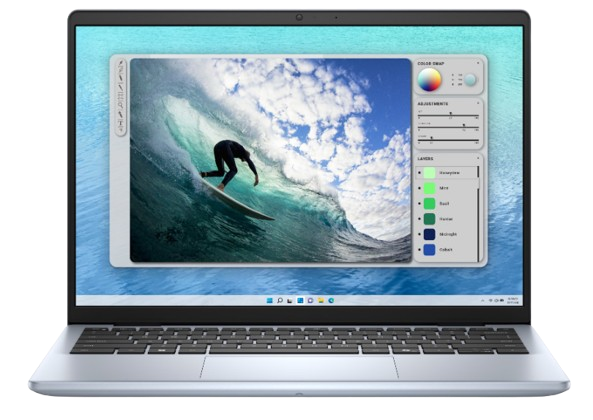
One of the most underrated features of Dell laptops is the Dell Power Manager tool. It allows users to optimize battery usage based on their specific needs. You can choose from different modes like Cool, Quiet, or Ultra Performance, depending on whether you want to maximize battery life or boost processing power for demanding tasks.
- Battery Life Preservation: You can set your laptop to charge up to 80% to extend the battery’s lifespan.
- Performance Control: Adjust your laptop’s performance settings based on usage – this helps balance power consumption and performance.
For users who frequently rely on their laptops for work or study, Dell Power Manager is a game-changer for maintaining optimal battery health without compromising on performance.
2. Proximity Sensor: Auto-locking Feature

Did you know that many modern Dell laptops are equipped with a proximity sensor that can lock your laptop automatically when you step away? This is an excellent security feature, especially if you’re working in public spaces like cafes or offices.
The proximity sensor uses Bluetooth technology to detect your smartphone or other paired device. When you move away from the laptop, it locks automatically, ensuring no unauthorized access. When you return with your device nearby, it unlocks instantly – no password or fingerprint required!
3. ExpressCharge Technology: Fast Charging in Just 60 Minutes

For those always on the go, Dell’s ExpressCharge technology is a lifesaver. This feature can charge your Dell laptop up to 80% in just one hour, allowing you to spend less time tethered to an outlet and more time being productive. Whether you’re in a hurry before a meeting or need a quick power-up before heading out, ExpressCharge ensures your laptop is ready when you are.
This feature is available on most modern Dell laptops and is perfect for users who need to stay connected and efficient without worrying about a low battery.
4. Dell Mobile Connect: Seamless Phone and Laptop Integration

If you have a Dell laptop and an Android or iOS device, then Dell Mobile Connect is one feature you’ll absolutely love. This tool bridges the gap between your smartphone and laptop, allowing you to manage calls, messages, notifications, and even transfer files between devices – all without the need for wires or third-party apps.
Key benefits of Dell Mobile Connect include:
- Syncing Calls and Messages: Make and receive calls, send texts, and see your phone notifications right on your Dell laptop screen.
- File Sharing: Easily transfer files from your phone to your laptop or vice versa with a simple drag-and-drop interface.
5. Dell Cinema: Immersive Audio and Visual Experience

For those who love watching movies, playing games, or editing media, Dell Cinema is an often-overlooked feature that enhances your multimedia experience. This feature optimizes your Dell laptop’s audio, video, and streaming capabilities to deliver a richer, more immersive experience.
- CinemaColor: Automatically adjusts the display to enhance brightness, contrast, and color accuracy, making visuals pop.
- CinemaSound: Delivers rich, clear, and distortion-free sound, even at higher volumes.
- CinemaStream: Prioritizes video and audio streaming traffic to ensure smooth, buffer-free content delivery.
If you’re a content creator, media consumer, or simply enjoy a high-quality viewing experience, Dell Cinema takes your entertainment to the next level.
6. Fingerprint Reader & Windows Hello Integration

Security is a major concern for many laptop users, and Dell laptops have you covered with Windows Hello integration. This feature allows you to log in using facial recognition or a fingerprint reader, making it both faster and more secure than traditional passwords.
Many Dell laptops come with built-in fingerprint sensors, and those equipped with Windows Hello can authenticate your identity with just a glance. This adds an extra layer of convenience, especially if you’re frequently on the go.
7. Adaptive Thermal Management

If you’re using your Dell laptop for resource-heavy tasks like video editing or gaming, overheating can become an issue. However, Dell laptops feature adaptive thermal management that intelligently adjusts the fan speeds based on the laptop’s usage.
This feature not only ensures that your laptop runs cool under heavy workloads but also minimizes noise, providing a more comfortable working environment. Whether you’re typing away on a document or running intensive programs, the thermal management system keeps things cool, both literally and figuratively!
8. Easy Upgradeability with Tool-less Access

Many Dell laptops are designed with easy upgradeability in mind. Models like the XPS, Inspiron, and Latitude allow users to open the back panel without needing special tools, giving you access to internal components like RAM and storage.
- Upgrade RAM: Boosting your laptop’s RAM is a simple process that can significantly enhance performance, especially for multitaskers.
- Swap Out Storage: Upgrading to an SSD or increasing storage capacity is also straightforward, giving your Dell laptop a second wind if you’re running low on space.
This flexibility means you can extend the life of your Dell laptop without needing to buy a new one every few years.
9. Dell SupportAssist: Proactive Device Maintenance

Dell’s SupportAssist is another gem hidden inside your laptop that automatically detects and resolves issues before they become major problems. It runs regular diagnostics on your system, checking for hardware and software issues, and can even schedule maintenance updates for you.
- Automated Fixes: Resolves minor issues automatically.
- Instant Support: Connects you to Dell’s customer service for more complex issues.
Having SupportAssist means you don’t have to worry about manually checking for updates or waiting for a breakdown – your Dell laptop takes care of itself.
10. Dell CinemaSound and Smart Amp Technology for Richer Sound
If you’re an audio enthusiast or frequently use your laptop for listening to music, podcasts, or watching movies, then Dell’s Smart Amp Technology embedded in the laptop speakers will significantly enhance the sound quality. It provides deeper bass and a more immersive audio experience, even from thin laptop speakers.
Dell CinemaSound ensures that you get high-quality sound, whether you’re using external speakers or the built-in laptop ones. It’s perfect for streaming movies, gaming, or video conferencing.
Conclusion: Unlock the Full Potential of Your Dell Laptop
Dell laptops are more than just functional devices; they come with a variety of hidden features designed to enhance your productivity, entertainment, and security. Whether you’re a professional looking for efficient power management, a gamer seeking immersive visuals and sound, or someone who values privacy and security, Dell laptops have the tools to meet your needs.
Make sure to explore these hidden features on your device, and you’ll undoubtedly wish you had known about them sooner. With their blend of innovation, usability, and performance, Dell laptops continue to prove why they are among the top choices for consumers worldwide.
Frequently Asked Questions (FAQs) About Dell Laptops
What compels Dell workstations stand apart from different brands?
Dell PCs are known for their dependability, solid form quality, and creative highlights. They offer a wide range of models for different needs, from everyday use to high-performance gaming and business tasks. Dell also excels in customer support, providing robust warranty options and proactive maintenance tools like SupportAssist.
How can I improve my Dell laptop’s battery life?
To improve your Dell laptop’s battery life, consider using Dell Power Manager, a tool that lets you choose from various power profiles to optimize battery usage. Additionally, reducing screen brightness, closing unused applications, and turning off wireless connections when not in use can extend battery life.
Does my Dell laptop have a fingerprint reader or facial recognition?
Many modern Dell laptops, especially in the XPS, Latitude, and Inspiron series, come with Windows Hello integration. This allows for fast login using facial recognition or a fingerprint scanner for added security and convenience. Check your model’s specifications to confirm if it supports these features.
How do I upgrade the RAM or storage on my Dell laptop?
Many Dell laptops feature easy-to-open panels for user upgrades. Models like the XPS and Latitude allow users to upgrade RAM or swap out storage without needing special tools. Be sure to consult your laptop’s manual for instructions or look for video guides specific to your model.
What is Dell Mobile Connect, and how do I use it?
Dell Mobile Connect is a tool that allows you to sync your smartphone with your Dell laptop. You can manage calls, messages, notifications, and even transfer files between devices wirelessly. To use it, download the Dell Mobile Connect app from the Microsoft Store and follow the pairing instructions.
How can I boost my laptop’s performance?
If your Dell laptop is running slowly, consider these tips:
Upgrade the RAM if your model allows it.
Switch to an SSD for faster storage performance.
Disable unnecessary startup programs using Task Manager.
Run diagnostics with SupportAssist to check for potential issues.
Keep your laptop clean and free of malware using security software.
Does Dell offer any gaming laptops?
Yes! Dell’s Alienware and G-Series are specifically designed for gaming. These laptops come with high-performance processors, dedicated GPUs, and advanced cooling solutions to handle graphics-intensive games. They also feature high-refresh-rate displays for smooth gameplay.
How does Dell’s ExpressCharge work?
ExpressCharge technology allows your Dell laptop to charge up to 80% in just one hour. This feature is perfect for busy users who need a quick power boost before heading out or during short breaks. It’s available on most newer Dell laptops.
Is it safe to use the proximity sensor feature on my Dell laptop?
Yes, the proximity sensor is a safe and useful feature for automatically locking your Dell laptop when you step away. It uses Bluetooth technology to detect a paired device (like your smartphone) and will lock the laptop as soon as you move away, providing added security.
How do I use Dell Cinema for a better multimedia experience?
To get the most out of Dell Cinema:
CinemaColor: Ensures vivid colors and optimized brightness for watching videos and editing images.
CinemaSound: Provides enhanced audio quality for clearer sound.
CinemaStream: Prioritizes video streaming traffic, ensuring smoother content playback. These features can be accessed via your Dell laptop’s settings or the Dell Cinema app.
If you have any more questions or need assistance with your Dell laptop, feel free to contact Dell support or explore the user manual for additional tips and troubleshooting guides.